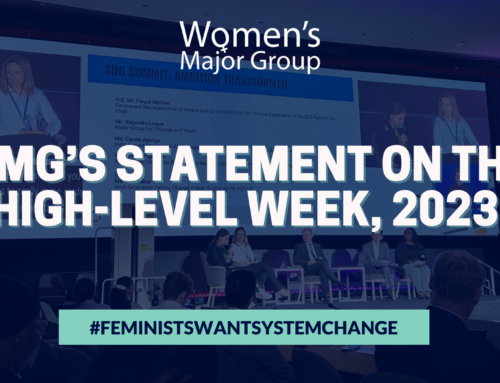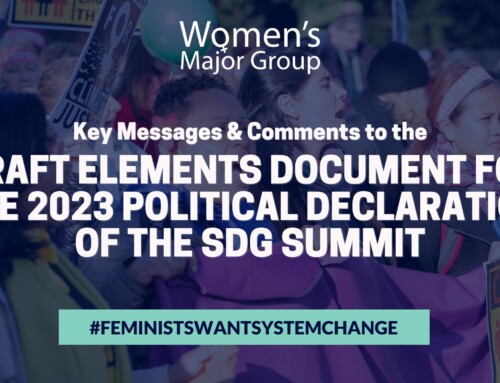This is a cross-post of WECF’s post:
Best practices for hosting a successful virtual forum or consultation
We just hosted a virtual civil society forum for 190 registered participants to discuss and plan our collective input to the UNECE’s virtual Regional Forum on Sustainable Development and here are a few things that we learnt!
Organizing virtual forums often requires even more focus, planning, with precise group moderating and engagement skills than in-person meetings. In reality, this means that you need to go through a very detailed planning process beforehand that will help you manage inconveniences or unexpected situations. In our case we had very little time to plan the virtual forum, less than 4 days expected no more than 30 participants and ended up with 190 people registered, which meant that we had to split up into 4 breakout groups instead of 2. This could have turned into a potential issue, if we did not have people from our network ready to take on the last minute roles as moderators.
The personal is public
In COVID-19 times, with more and more people working from home in self-isolation, it becomes clearer than ever that people have personal lives outside of work. They have chores, kids in varying ages and relatives to take care of etc. This must be fully respected when planning a virtual forum, and space should be given for breaks, and health check-ins. A full day forum is really stretching it in terms of focus, if you can it’s better to break it up into two shorter forums. If you do go ahead with a full day of activities, ensure to allocate proper time for lunch and screen breaks. E.g. we scheduled one hour, and it was definitely not enough for people to cook, eat lunch and tend to their chores. We started our virtual forum with a breathing exercise to ground people and get them more focused for the day ahead full of online collaboration.
It was really important to have people motivated for this unprecedented online experience, so our opening speech was 2 min short and informal. We aimed at creating a comfortable learning and engaging space and used informal activities to motivate participants. For example, we asked people to stand up, focus on the daylight and to breath deeply, while at the same time not thinking of anything else, rather than the emotions that were overwhelming them and how they felt about sharing their work online without personal interactions. Too formal virtual engagement spaces risks leading to low engagement. In the feedback session at the end of the day, people were very positive to the open and engaging tone of the virtual forum.
Set some house rules!
Civil society has years of experience with online mobilisation and should already be rather used to these, but as a host you need to make sure you remind people of them before and throughout the call. This becomes particularly important if you have other stakeholders on your call who are not used to these unwritten codes of conduct:
- One person at a time;
- Mute your mic when not talking;
- Turn off videos, this is very important if you have participants with unstable internet connection and now in times of COVID-19 when many are working from home;
- Don’t speak too fast, particularly if you have live-captioning or translators. This is especially important when majority of the participants are not native English speakers;
- Identify yourself by name everytime you speak;
- If you don’t want to interrupt the speaker’s flow, add your comments or positive feedback in the chat;
- As a moderator, ask if it’s ok to record before you start;
- As a moderator remember that you are the one that needs to engage, bring back focus and sometime interrupt speakers that has spoken too long or has gone off topic;
- If you have slow bandwidth, turn off any other programmes on your computer that are slowing down your internet connection.
Select a technical support person(s)
If you have the budget and lack someone tech savvy on your team, there is software that offers technical support (e.g. MaestroConferencing). If you don’t have the budget though, then it’s good if you select someone, or several, on your team to be the technical support. They can respond to the questions in the chat, emails and help splitting up participants into break-out groups. This role is crucial if you have first-timers on your forum and you want to ensure that everyone is able to engage.
Virtual interactions are key!
We used padlet, but do explore fun interactive options to keep your participants focused and active throughout the day. You know how important energisers are for any forum, in personal or virtual!
Keep it simple
The more complicated the forum gets, the more barriers to participate there will be. It’s great to use tools for keeping the participants focused and engaged, but too many tools will make the virtual meeting a bit chaotic and too complicated to follow.
If you are planning a session full of presentations, then you’re doing it wrong!
This is not optimal and you will very quickly lose the interest of the participants. A participatory process should be your mantra. This is easily done by breaking into working groups if you have a lot of participants, but remember that planning and good moderation is key. We used Zoom, which has a breakout room function integrated in their software, but you can also use skype or whatsapp and include the call links in the agenda to the different working groups so participants can choose which group they want to join. Just note that these two latter options are not very reliable and can easily crash.
In addition, we used an interactive presentation made in Google Slides, that everyone could follow in their browser, or through the screen share. Participants could add comments and give input to the presentation throughout the virtual forum. We only had one session with powerpoints and presentations, the rest of the day was interactive. Since we needed to brainstorm on our common positions, it was important for us to have a playful format that was inviting for ideas and discussions.
Breakout groups
If you do go with this option, then the breakout groups should be guided by some clear questions and an interactive format. Moderators should be well prepared beforehand on the questions to be answered but also on how the technical bits will work. The technical support person needs to check in on the different groups and see how they are coming along, as well as give reminders about the time. It takes about 10 minutes to break into groups, so it’s good if the moderator has an activity planned or is ready to answer questions while the technical support person is breaking into groups. We also learnt that it would have been good to send the questions in advance to the participants so they could prepare for the discussion in advance. If you use breakout groups, it’s very important to have a clear agenda setting: what is the purpose of the discussions and what is the expected outcome. Use open questions that will lead to discussions.
Make sure your virtual forum is accessible
Check in with constituency groups and ask them about their needs, e.g. people with disabilities, ageing people, non-native English speakers. You can also in the registration process ask for specific language and accessibility needs, such as language interpretation, sign-language and live-caption. We used Overseas Interpreting for live-captioning, they also offer sign language interpretation. Since the Regional Civil society Engagement Mechanism is just a network without core-funding, we asked around in the membership if we had volunteers who could moderate one of the breakout groups in Russian.
Sticking to the time is crucial
For a virtual forum, it’s more important than ever to stick to the time so people can pop in and out of the sessions they are interested in joining.
Do your research!
There are loads of good articles out there already about how to host a well managed forum. We have collected some links to helped us and guided us in planning our virtual forum, do check them out:
Best practices for online collaborative work
- TaxJustice’s lessons learned from organising our first virtual conference
- Frida Funds’ working style and principles – for healthy online collaboration
- Tips for hosting a multilingual online conference
- This link pretty much sums up a lot of the interactive tools out there.
Other broadcasting and webinar/meeting tools
- Zoom – cheap and easy to use
- Livestorm
- GoToMeeting
- Easywebinar
- BigMarker
- Demio
- HC Services
- Voiceboxer (multilingual webinar tool)
- MaestroConferencing – comes with technical support who can help you manage your participants
About our forum
- View the livestreams of the morning session & afternoon sessions
- Outcome documents: RFSD 2020 opening session intervention, RFSD session 2 intervention on VNRs, civil society forum outcome document (coming soon).
- We had 190 people registered, and participants popping in and out throughout the day. At the most we had 84 participants on at the same time.
*********************
About the authors
Hanna Gunnarsson, WECF, & Ena Peeva, EDUACTIVE Società Cooperativa, is part of the UNECE Regional Civil society Engagement Mechanism (RCEM) Governing Body that coordinates civil society’s participation in the UNECE regional forum on sustainable development on Agenda 2030.